Browse, share, and save images using the new Images tab on the iOS, Android Google app
You can browse through these images, add them to your Google collections, or search for more. Google says, “It’s a seamless way to organize your creative ideas, from your first spark to your next project, all in one place.” The “Images” icon will be rolling out over the next few weeks in the U.S. version of the Google app for iOS and Android. When you browse through the images, you will see which apps or websites they came from.
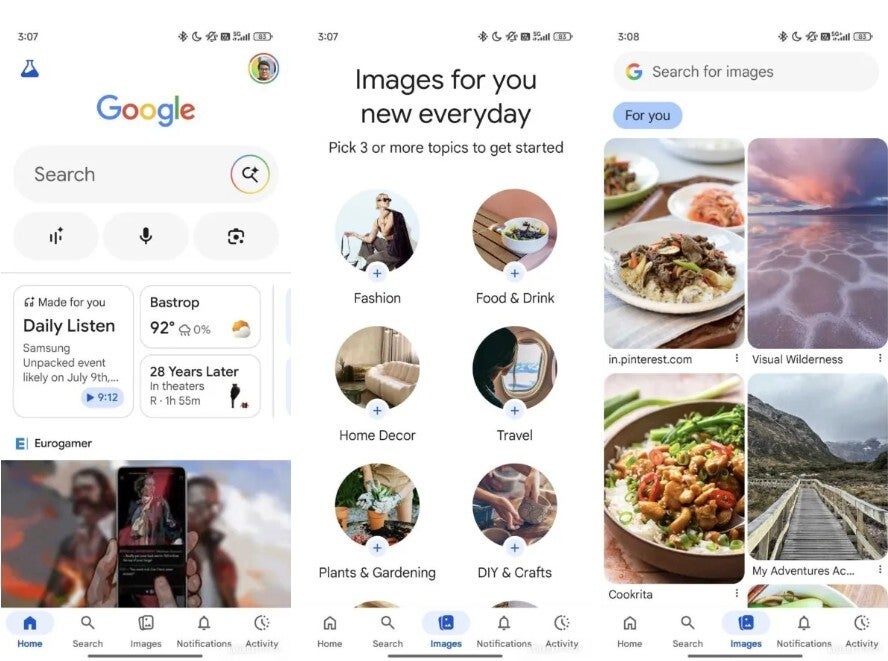
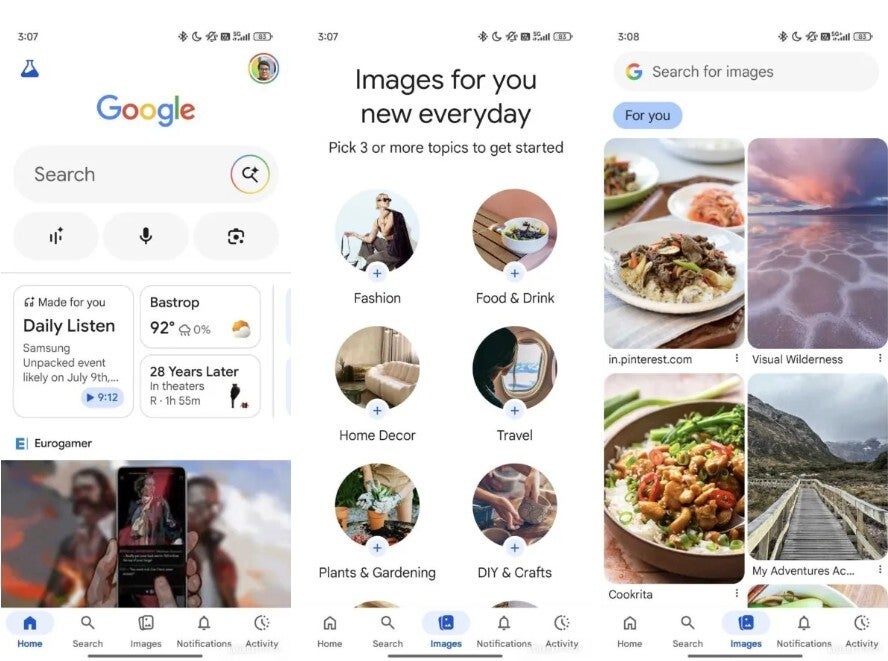
A new dedicated Images tab is coming to the iOS and Android Google app. | Image credit-Android Authority
The new dedicated Images tab will be found in the Google app in weeks
In addition, long-pressing on an image could allow you to use Google Lens to help you conduct a visual search for similar images. Besides opening Google Lens, long-pressing on an image will also allow you to share it or save it to your collection. You can even hide certain images from your feed that you don’t want to see.
The images tab was first pushed out to Beta users in June and is just weeks away from the start of a rollout in the U.S. only. When you open the Images tab for the first time, you’ll be able to select your topics of interest. With that information, Google will be able to create your personalized image feed consisting of publicly available images from Google Search. What you do with these images is up to you.


