I know that I count on knowing the names of the streets that I have to turn on although I do prefer to hear directions based on an upcoming traffic light or stop sign. “Turn left at the next light,” or “turn right at the stop sign following the next one” are more useful to me than knowing the name of a street. At this point we don’t know whether Google Maps will continue to offer that information in “power saving mode,” but at least you won’t have to worry about your phone going dead in the middle of a drive.
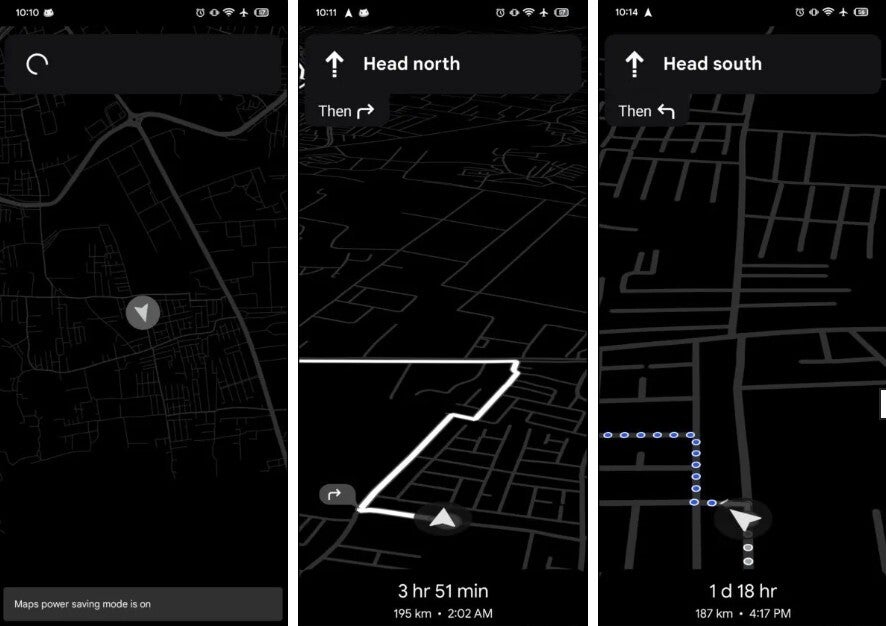
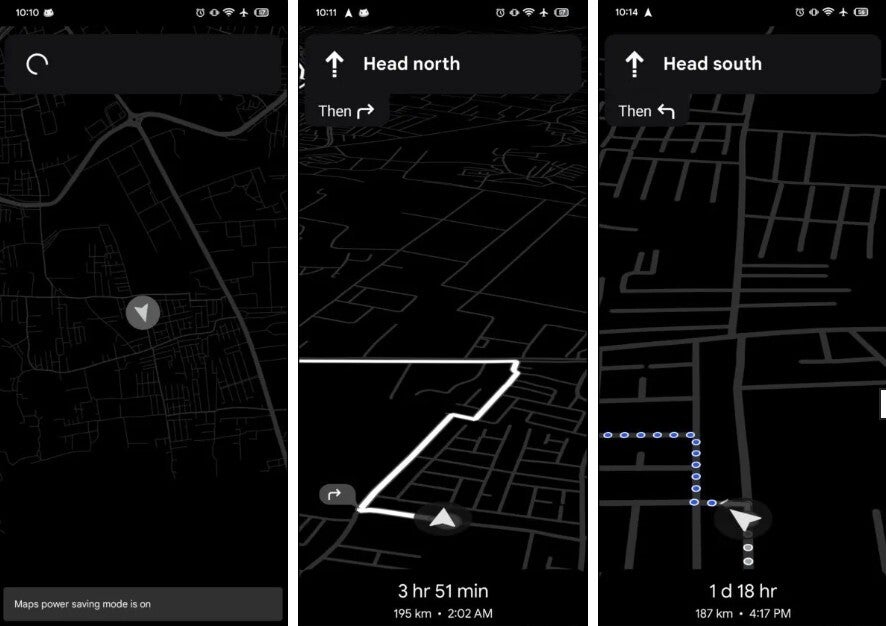
Screenshots show Google Maps for Android power saving mode. | Image credit-Android Authority
We should also point out that the new mode will be independent of your phone’s own battery saving features. Hopefully, using both together will help leave your device with enough juice remaining for the Android version of Google Maps to get you back home without an issue.
Based on screenshots of the Google Maps for Android using the “power saving mode,” what you will see on the display will be the arrow at the top of the display showing you which direction you should be driving. The arrow will be backed up with written words confirming the direction such as “head north,” or “head south.” You’ll also be able to see how much time and mileage remains on your journey, and your estimated time of arrival. Again, this will all be in black and white. It isn’t totally clear whether the app will continue to give verbal navigation directions.
There is no clue as to when-or even if-Google will launch the bare bones battery saving version of Google Maps for Android, but for those who use the app on long trips, you probably can’t wait for it to arrive.


