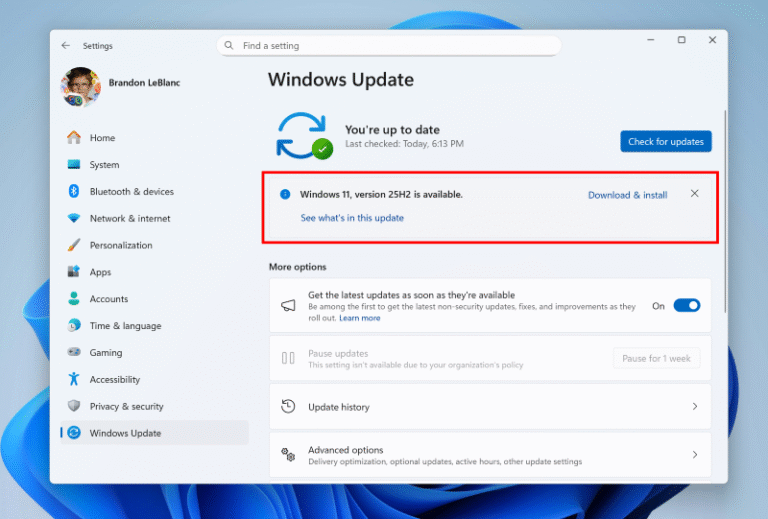Does This AI Feature Spark Joy?
The release of Windows 11 25H2 have inspired Ars Technica to update their guide on how to unclutter Microsoft’s latest OS to get rid of the features you don’t want. The guide covers everything from your initial startup to the Start Menu and is worth taking a browse through. No matter what Redmond claims, there are still ways to get around having to create a Microsoft account when setting up a new PC. There has to be a way for companies to set up their computers privately, and Ars describes several processes you can use to set up 25H2 locally.
They also walk you through cleaning up your Start Menu and Taskbar, personalize your lock screen and kill those helpful app suggestions that occasionally spam you. The AI features are best left ignored, as you can make changes to group policy and registry keys to disable them, it’s guaranteed that Microsoft will modify them with the next 25H2 patch to revive those AI features you removed. They do describe the steps to properly disable the data-scraping Recall feature on machines which have it, so there is that!
If you are one of the ~40% that are still running Windows 10, a rather embarrassing number for Microsoft, you can safely ignore the EoL warnings on Windows 10 systems that you paid to have extended security coverage and are still under active support. Microsoft claims it was an honest mistake, and that butter would not melt in their mouth.