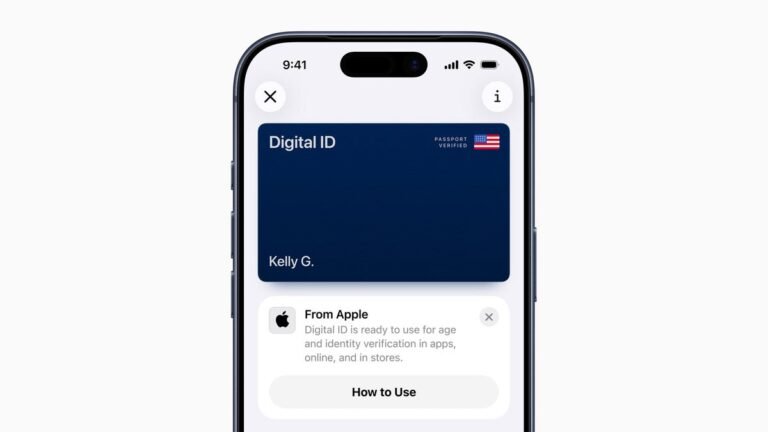You can now add your US passport to Apple Wallet
Owners of iPhones and Apple Watches in the United States can now add a copy of their US passports to their devices. The so-called Digital ID can be used at TSA checkpoints in select US airports for identification when traveling domestically.
Creating and presenting a Digital ID based on a US passport has the following requirements:
- An iPhone 11 or later running iOS 26.1 or later, or an Apple Watch Series 6 or later running watchOS 26.1 or later
- Active Face ID or Touch ID and Bluetooth
- Apple Account with active two-factor authentication
- An authentic and unexpired US passport
- A device with its region set to United States
Using your passport to create a Digital ID is straightforward. You need to tap the plus sign in the top-right corner of the Wallet app on your iPhone and then select Driver’s License or ID Cards. Then, you need to select Digital ID and follow the on-screen instructions that will guide you through the setup and verification process.During that process, you’ll need to scan the photo page of your physical passport with your iPhone and then use the device to read the chip on the back of the passport to ensure the authenticity of the data. Next, you’ll need to take a selfie and complete a series of movements with your face and head for additional verification.
Where can you use Digital ID?
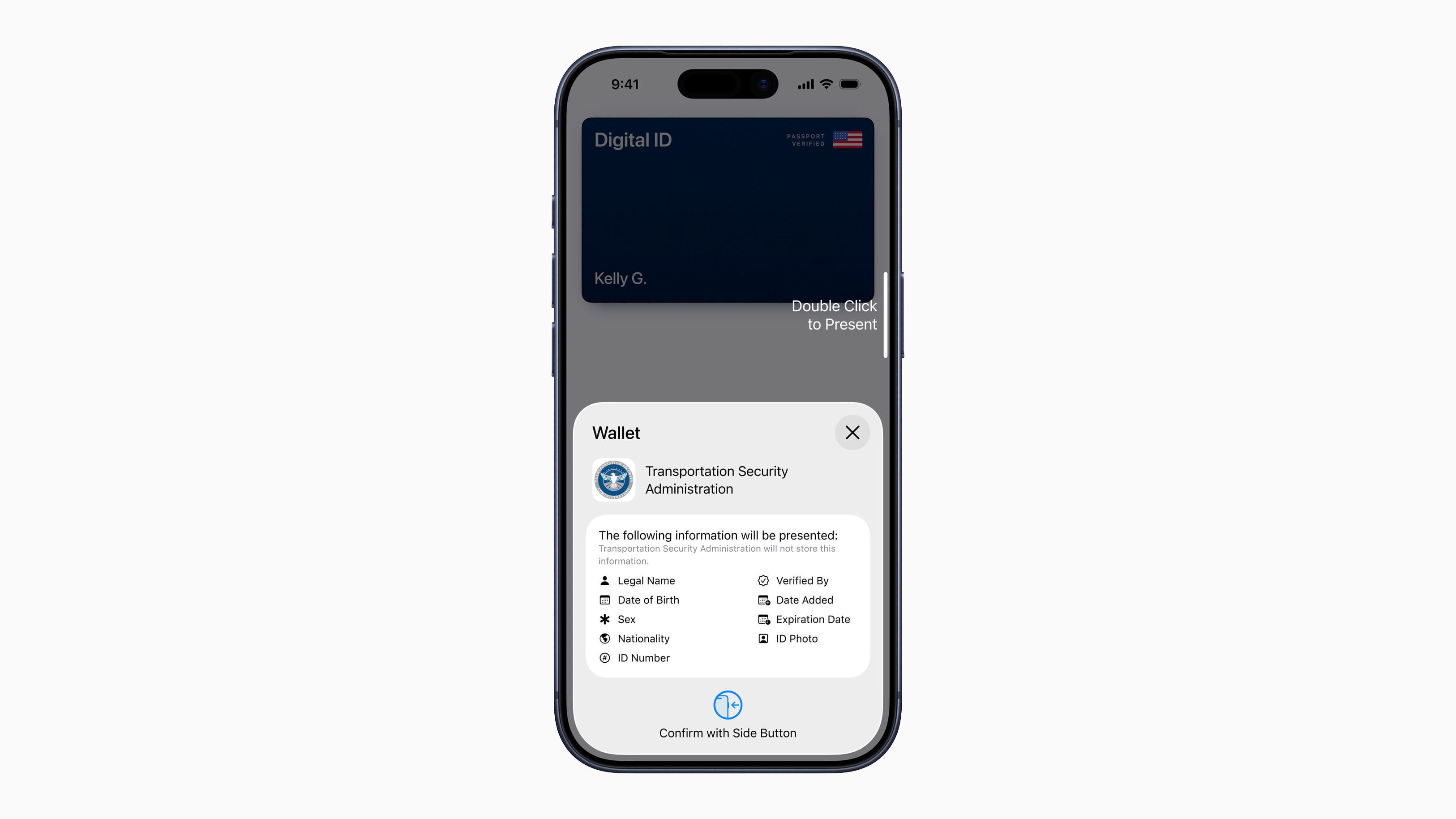
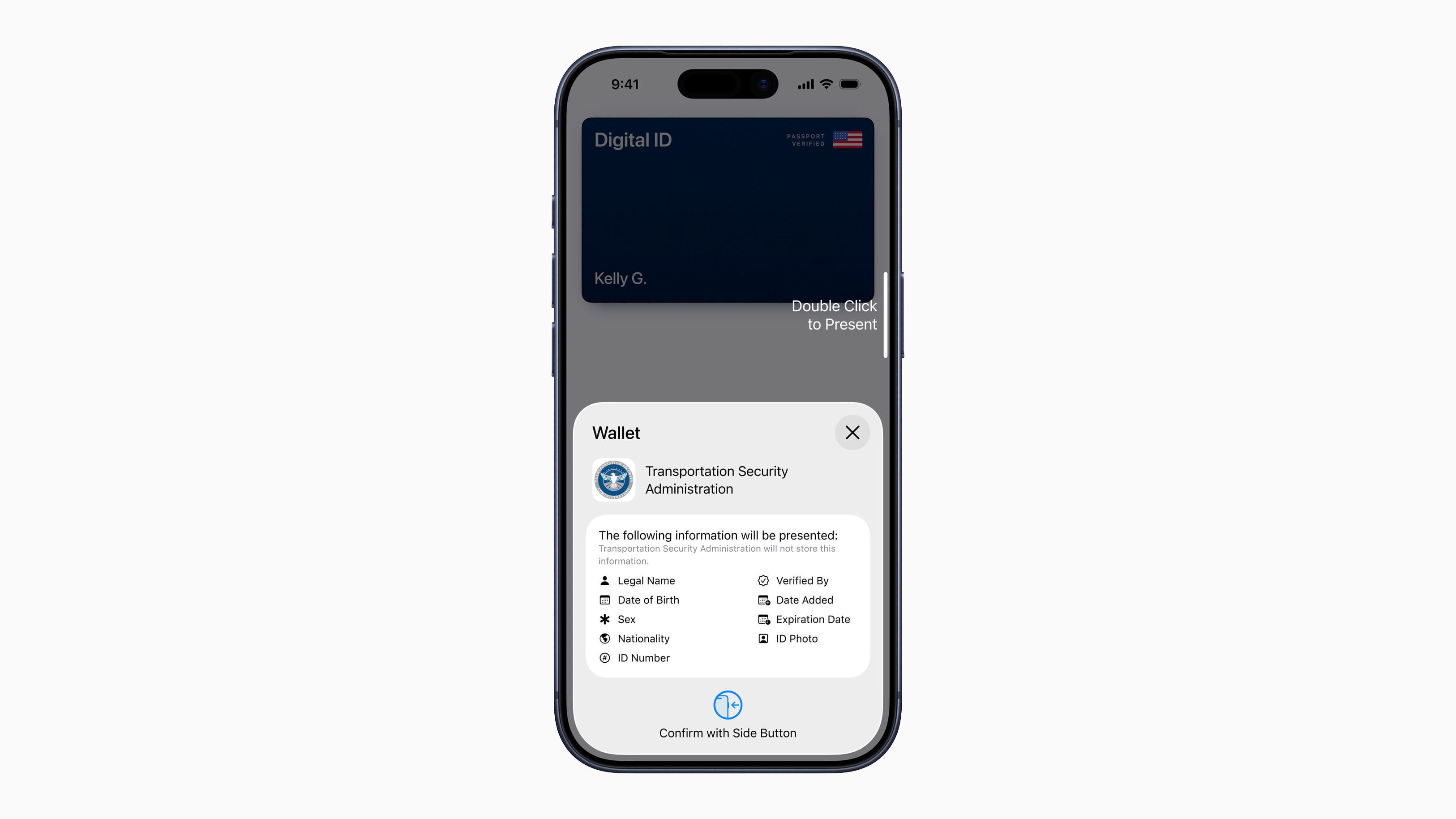
You can review what information is being requested before sharing your Digital ID. | Image credit – Apple
Eventually, users will be able to present their Digital ID at businesses and organizations for identity and age verification, both in-person and online, through websites and apps.
Presenting a Digital ID in person works like all other IDs in Wallet. You need to double-click the side button on your iPhone and select Digital ID. After holding the iPhone near a scanner, you can review what information is being requested and authenticate with Face ID or Touch ID.
Apple said that Digital ID data is encrypted, and all the data is stored on-device. The company ensured that it cannot see when and where ID data is presented or what data was shared. As the feature works just like Apple Pay, you don’t need to unlock your iPhone or hand over your device to present your ID.


Aside from Digital ID and state IDs, Apple Wallet supports payment cards, loyalty cards, tickets, passes, and more. | Image credit – Apple
Digital ID builds on the existing ID features in Apple Wallet. Users in 12 US states and Puerto Rico can add their driver’s license to Wallet. The feature is also available for Japan’s My Number Card, which was its first international expansion.
Google Wallet also supports state IDs, but in fewer states than Apple. However, the Google Wallet ID Pass feature is available with both US and UK passports, though it’s also not a full replacement for the physical document.
Physical wallets are an endangered species
Apple is on its way to making it fully possible to ditch your physical wallet and rely completely on Apple Wallet. The company recently introduced a way to store all details about your payment cards alongside their digital versions in Wallet, removing the necessity for carrying physical cards. The app can also hold loyalty cards, tickets, passes, and more.
Once Digital ID gets wider support, including at event venues, physical stores, and websites with adult content, physical wallets could disappear completely. I know I’m down for this, now I just need to wait for those features to reach my country.