October brought a wave of new AI tools and smart features across the WordPress ecosystem. From faster website creation to smarter SEO and form automation, there’s plenty of WordPress news for both beginners and pros to explore.
Each update this month focuses on saving time and improving everyday workflows—whether that’s creating content, collecting data, or optimizing visibility in search.
In this issue, we’ll cover what’s coming in WordPress 6.9, WPForms’s new Camera Field, and key updates from MonsterInsights, AIOSEO, SeedProd, and Charitable.
Let’s dive in!
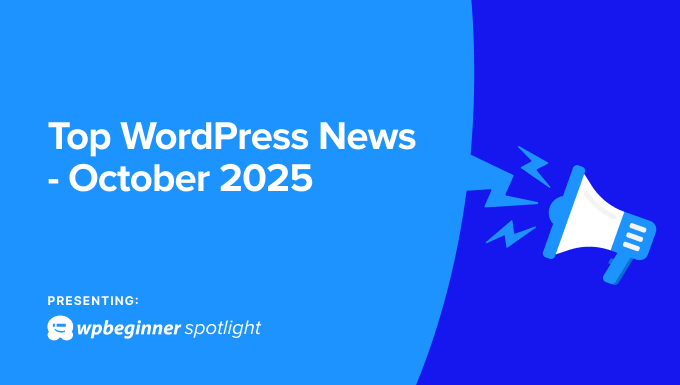
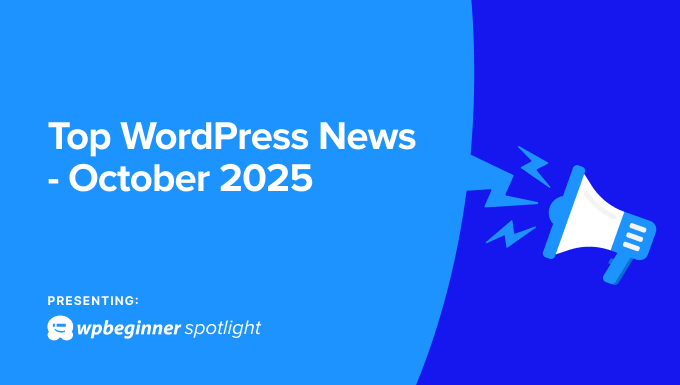
ℹ️ WPBeginner Spotlight brings you a monthly roundup of the most important WordPress news, updates, and community happenings. 📅✨
Got something to share? Whether it’s a new product launch, a significant update, or an exciting event, reach out to us through our contact form, and your news could be featured in the next edition! 💬
AIOSEO Adds AI Writing Assistant, Image Generator, and AI Search Tools
All in One SEO has released a major AI update with an AI-powered writing assistant, image generator, and LLM SEO optimization tools.
The AI Assistant lets you generate blog posts, product descriptions, and SEO content by simply typing in a prompt. It works directly inside the WordPress editor.
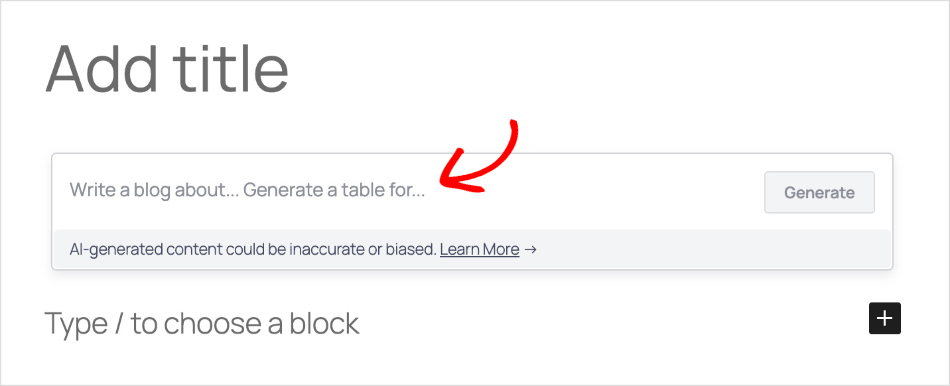
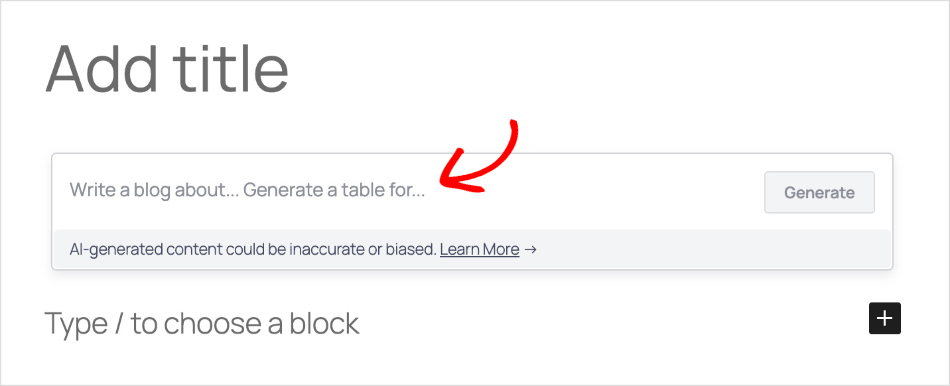
Just describe what you need help with, like writing a new blog post, creating tables, summarizing some text, or expanding on topics.
The AI assistant also allows you to:
- Set the tone of the AI response.
- Choose an audience type.
- Make the generated text longer, shorter, or summarize it.
- Translate the generated text instantly.
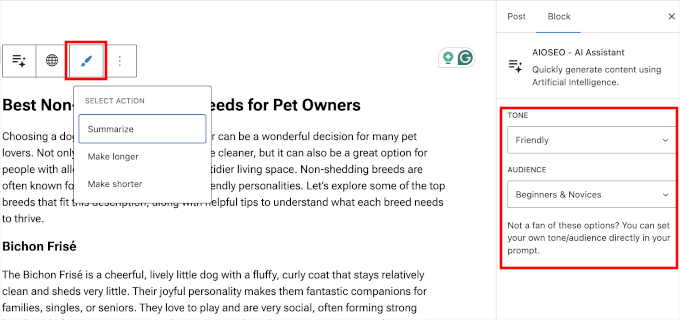
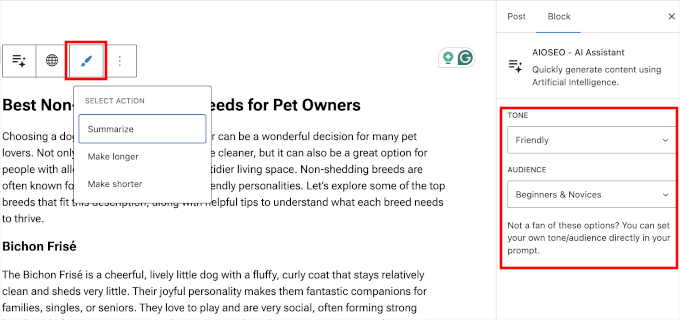
Plus, its new Image Generator can create featured images and blog illustrations based on a text description.
The best part is that you can choose quality, style, and aspect ratio with a few clicks. This saves you from writing complicated, longer prompts to fine-tune the AI response.


The AIOSEO update also makes your site more discoverable by AI platforms.
It includes powerful ways to manage llms.txt and llms-full.txt files. These help search engines and AI tools understand which parts of your site to index.
Note: An llms.txt file is a new proposed standard that gives AI tools like ChatGPT or Claude a structured list of the website content you want them to use when generating answers. To learn more, see our guide on adding an llms.txt file in WordPress.
These updates are designed to help websites stand out in traditional and AI-based search results while reducing the time it takes to create content.
WPForms Introduces Camera Field for Seamless Photo and Video Capture
WPForms has launched a new Camera Field that allows users to capture photos or record short videos directly within a form, without needing to upload files or leave the browser.
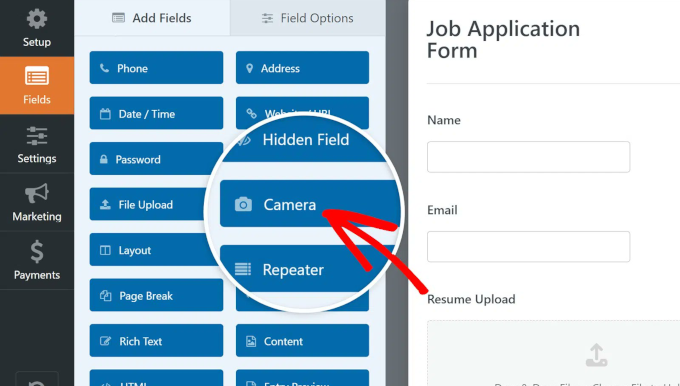
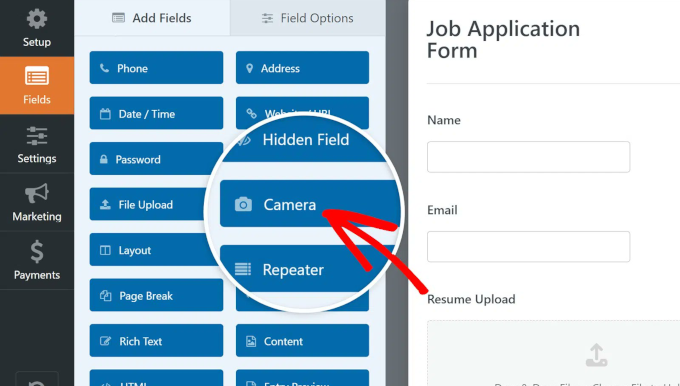
Here are just a few examples of how site owners can use the Camera Field in real projects:
- Customer onboarding: Let clients submit selfies or ID documents for account setup or access approval.
- Support requests: Capture visual context for product issues, damage, or installation problems.
- Job applications: Request a short intro video or live photo as part of applicant screening.
- Contests and marketing: Collect media entries for campaigns, photo contests, or testimonials.
- Field reporting: Allow remote staff to document site visits, deliveries, or inspections.
The Camera Field also includes thoughtful customization options.
Site owners can choose photo or video mode, limit file sizes and video durations, customize the capture button with branded text or icons, and select where files are stored—either in the Media Library or within secure folders in the WPForms directory.
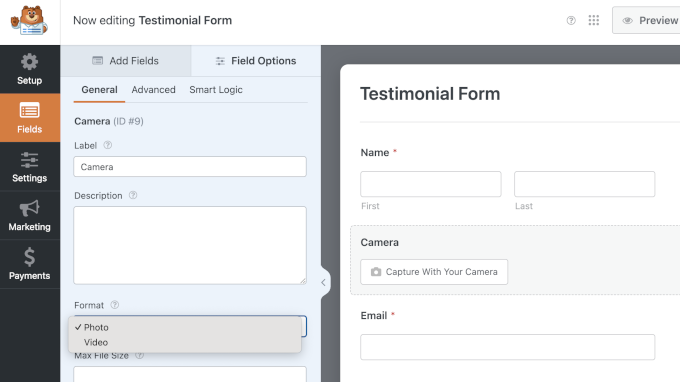
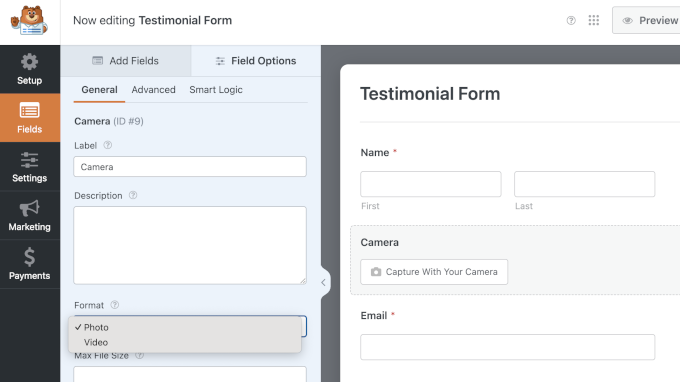
Plus, WPForms’ security features let admins restrict file access to logged-in users or require password protection. This makes it suitable for sensitive use cases like identity verification or HR forms.
What’s Coming in WordPress 6.9: Collaboration and Performance
The upcoming WordPress 6.9 update will be the last major release of 2025. It is still in beta and available for testing.
This release will be focused on three major areas:
- Improving the site editor
- Adding new collaboration tools
- Laying the groundwork for AI integrations.
For collaboration, it will be adding one of the most anticipated features – Block-level commenting called ‘Notes’.


Basically, users can leave notes for individual blocks when writing a post or page. And other users can reply to those notes.
This new update will be greatly helpful for content teams and editors to easily collaborate right inside the post editor.
Other improvements include visibility toggles for blocks, new design tools, and a smarter Command Palette for faster navigation.
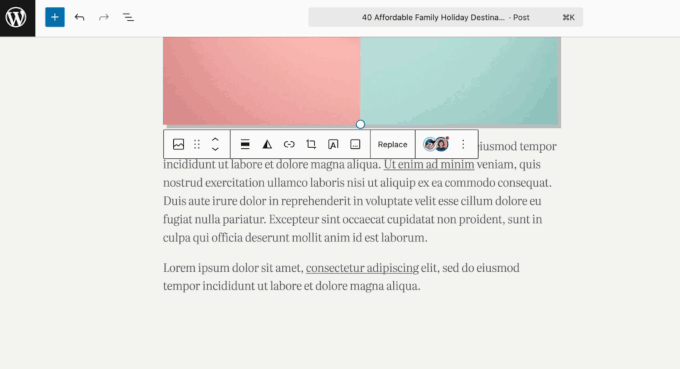
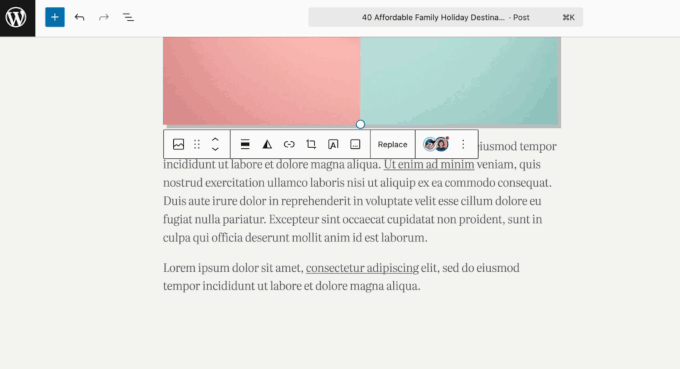
6.9 will also introduce several new blocks, including the “Time to Read” block, the Math block, and query filters based on taxonomy terms.
It will also ship with a new ‘Abilities’ API, which is a registry of everything WordPress can do in a machine-readable format. This will open up WordPress for deeper AI integrations with LLM platforms, MCP servers, and automation software.
Build a WordPress Website in 60 Seconds with SeedProd’s AI Builder
SeedProd has launched a new AI Website Builder that can generate a complete WordPress website in under a minute, with no coding needed.
This is ideal for small businesses, freelancers, and agencies that need to launch new sites fast without hiring developers or designers.
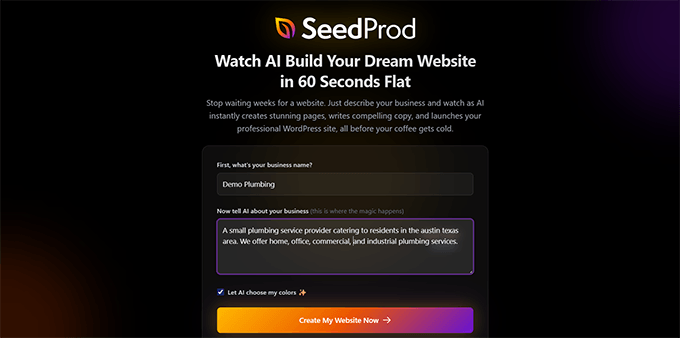
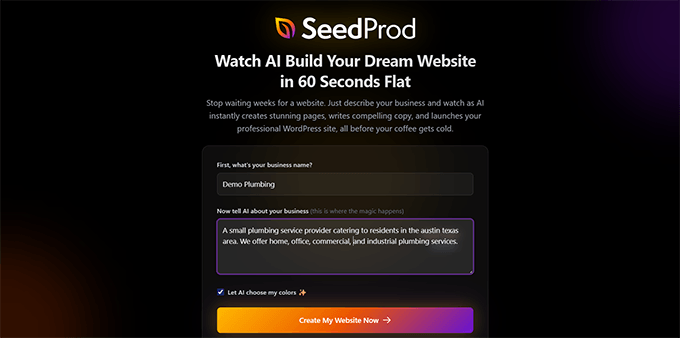
Just describe your business, and the builder will create a custom homepage, about page, contact page, and more using smart AI prompts.
The best part is that you can instantly customize the site using SeedProd’s drag-and-drop editor. Simply point and click on any element to edit or change it.
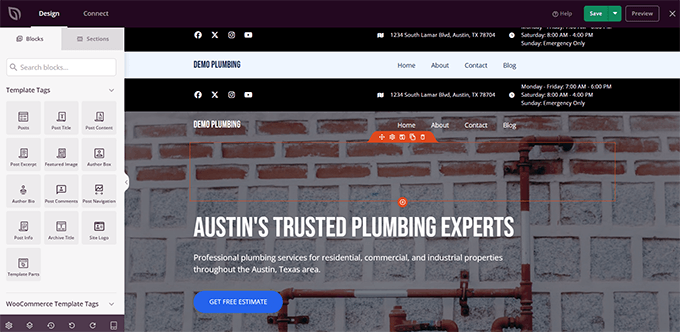
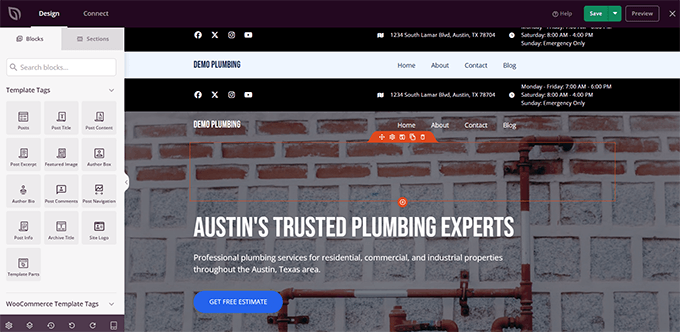
Overall, this feature can save hours of work while generating a professional-looking website without needing to write code or have lengthy back-and-forth conversations with an AI bot.
WordPress.com Sites Now Support MCP for Direct AI Assistant Access
WordPress.com has officially launched support for the Model Context Protocol (MCP). This allows users to connect their websites directly with AI assistants like Claude, ChatGPT, Cursor, and others.
This means WordPress.com users can now ask their AI tools to pull up real-time information about their sites — from recent post performance to site health stats — without needing to log in to the WordPress dashboard.
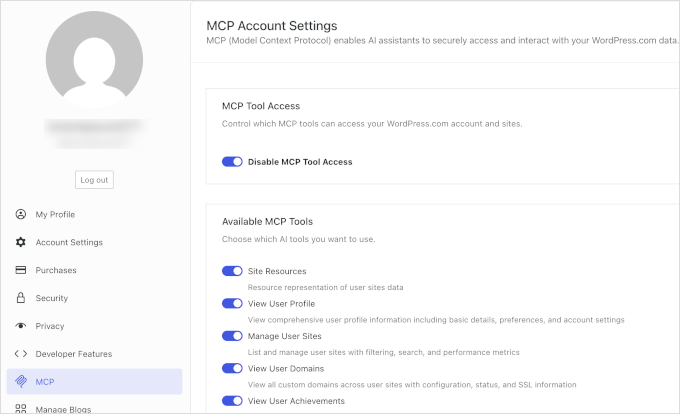
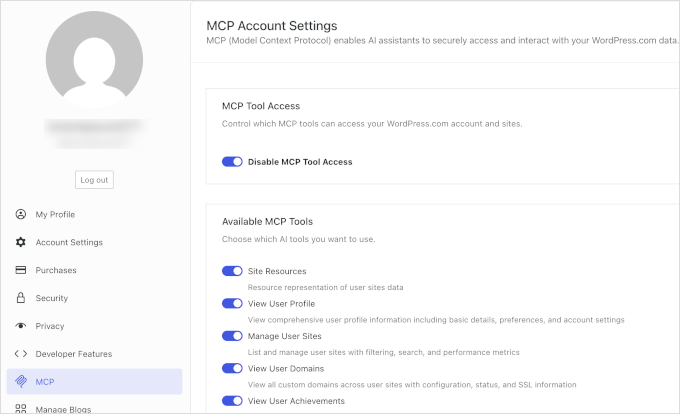
WordPress.com is the first major WordPress hosting provider to adopt MCP with OAuth enabled for all paid plans.
Currently, the MCP integration supports read-only access, meaning AI tools can display insights but can’t make changes — yet.
Writing capabilities are planned for future updates, which will open the door for AI assistants that can eventually draft posts, update settings, or manage content directly.
MonsterInsights Adds Visual SEO Reports and LinkedIn Ads Tracking
MonsterInsights introduced a big update designed to give site owners a complete view of both organic and paid marketing performance without switching between dashboards.
The update includes a fully redesigned Google Search Console Report with interactive graphs and trend visuals. It also comes with the ability to track LinkedIn Ads through the PPC Ads Tracking addon.
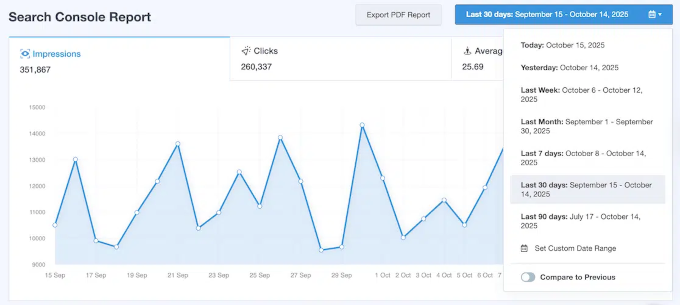
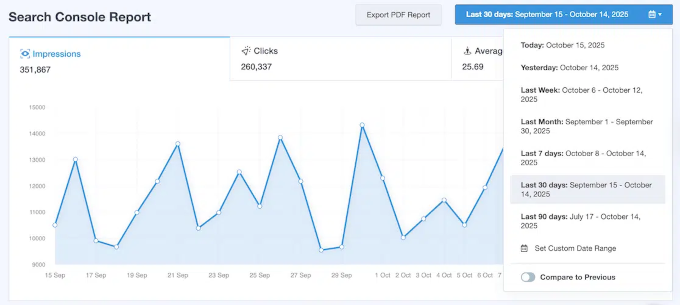
The new visual Search Console Report helps users spot SEO trends at a glance, replacing rows of data with a dynamic chart view.
You can track clicks, impressions, and average position over time, adjust the date range, view daily performance, and even export your report as a PDF for clients or internal teams.
This is especially useful for marketers and SEO professionals who present data to stakeholders or need to catch ranking drops and keyword dips before they impact traffic.
Meanwhile, the addition of LinkedIn Ads tracking enables users to monitor page views and purchase conversions from their campaigns directly within MonsterInsights.
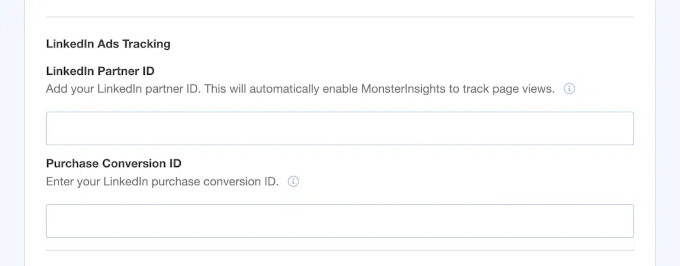
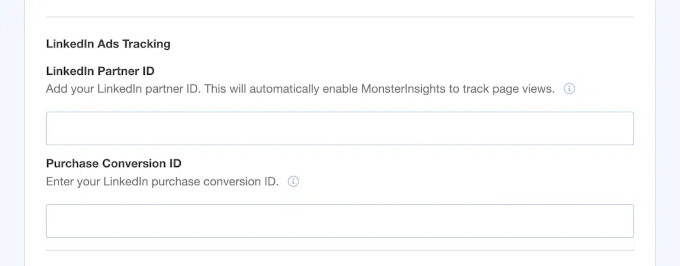
It works alongside existing support for Google Ads, Microsoft Advertising, Meta (Facebook) Ads, TikTok, and Pinterest.
WPForms Now Integrates with Airtable — Save Time and Automate Your Workflow ⚡
WPForms just launched their new Airtable Integration addon. This new feature enables you to automatically send form entries directly into your Airtable bases, with no need for third-party connectors, Zapier fees, or manual data entry.


Here’s what you can do with the new Airtable integration:
- Instant Sync: Every form submission is automatically added to your Airtable table in real-time.
- Custom Field Mapping: Choose exactly how your form fields align with Airtable columns — no messy data or mismatches.
- Multiple Bases Supported: Connect different forms to different bases or tables, depending on how you organize your workflows.
The Airtable addon is available to all WPForms Elite users. It makes it incredibly easy to sync your website forms with the exact Airtable tables you use to manage your business, projects, and clients. Submissions appear instantly and are fully customizable to fit your workflow.
In Other News 🗞️
- SeedProd has rolled out a redesigned dashboard aimed at improving user workflows. The new layout puts core tools like Coming Soon Mode, Landing Pages, and the Website Builder front and center, while simplifying navigation for faster, more focused site creation.
- AffiliateWP now integrates with Charitable, allowing nonprofits to run affiliate-driven fundraising campaigns. Affiliates can promote donation drives, and their referrals are tracked just like eCommerce conversions, offering a new way to grow donor reach.
- WordPress 6.8.3 was released with two important vulnerability fixes. This update addresses a data exposure bug affecting restricted content and an XSS issue in nav menus.
- PushEngage now offers native integration with HubSpot, making it easier for users to sync subscriber data across platforms. It allows businesses to automatically add new push notification subscribers to HubSpot lists for targeted email marketing and CRM workflows. The integration works seamlessly without manual API setups or third-party connectors.
- AdTribes now supports custom refresh intervals for product feeds. This update enables WooCommerce store owners to set specific update frequencies for each feed. This ensures that product data is synced accurately across platforms such as Google Shopping and Meta.
- The latest updates to Charitable Pro introduce email personalization tools and a new CSV donation importer. It now supports dynamic tags in email templates, campaign titles, and other donation data. It also introduced a new CSV importer to bulk import donation records, match or create donor profiles, and migrate legacy data more easily.
- Advanced Coupons has introduced a new feature that allows customers to convert loyalty points into store credits. This update provides store owners with more flexibility in designing rewards programs by allowing users to redeem points directly at checkout. It also includes controls for point-to-credit ratios, minimum redemption rules, and customizable messaging.
- Thrive Architect and Thrive Leads have rolled out a native webhooks integration, eliminating the need for third-party automation tools like Zapier. It lets users send form data instantly to CRMs, email platforms, or project tools, streamlining workflows and reducing manual data entry.
- Easy Digital Downloads has released a new Elementor integration. It allows users to design their digital downloads checkout pages using the popular Elementor page builder plugin.
New Plugins & Tools
- SeedProd AI – Instantly generate a full WordPress site including content, images, and layouts.
- RewardsWP – Create reward-point loyalty programs inside WordPress with AffiliateWP.
- WPChat – Add live chat and customer support tools to your WordPress site.
That’s a wrap for this month’s WPBeginner Spotlight! We hope you enjoyed catching up on the latest WordPress developments. 🎉
Have a product launch or feature update you’d like us to include next month? Send us a message.
We’ll be back next month with more news, product updates, and insights from around the WordPress ecosystem. Until then, keep building, keep learning, and stay connected with the community.
If you liked this article, then please subscribe to our YouTube Channel for WordPress video tutorials. You can also find us on Twitter and Facebook.


