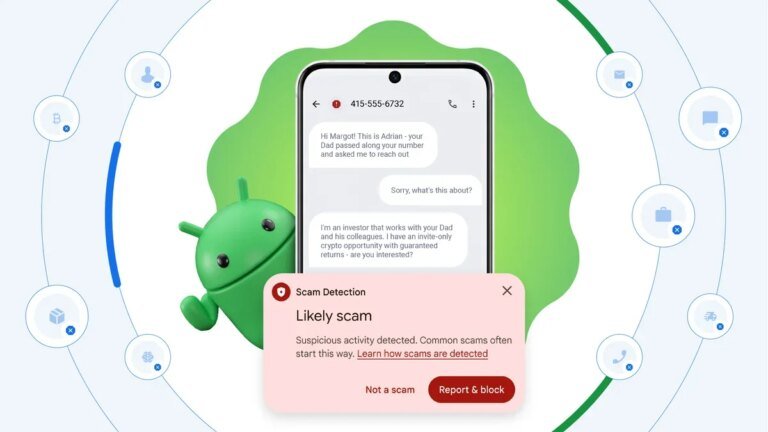FCC needs your help by commenting on a proposed new rule to stop overseas scammers and spammers
Carr goes on to write, “This is part of the FCC’s broader effort to crack down on illegal robocalls. If our action here results in legit businesses deciding to onshore more of their operations, then that is a good and added benefit.” If that is the end result of the new FCC rules, this could help the U.S. economy by finding many Americans a job (albeit a low paying one). For the FCC Chairman this would be like killing two birds with one stone as he could make more Americans safer and gainfully employed.
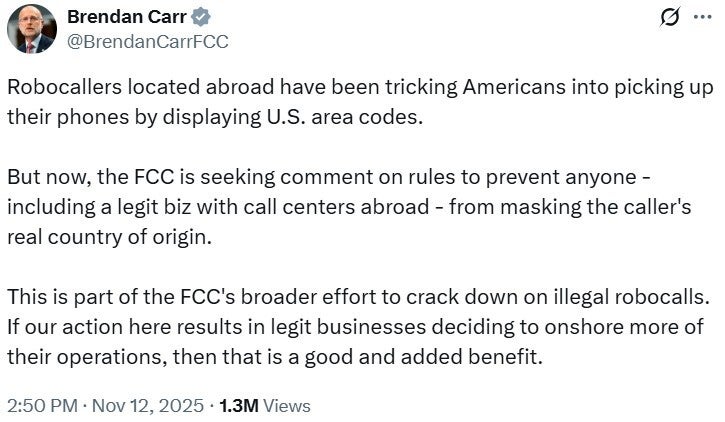
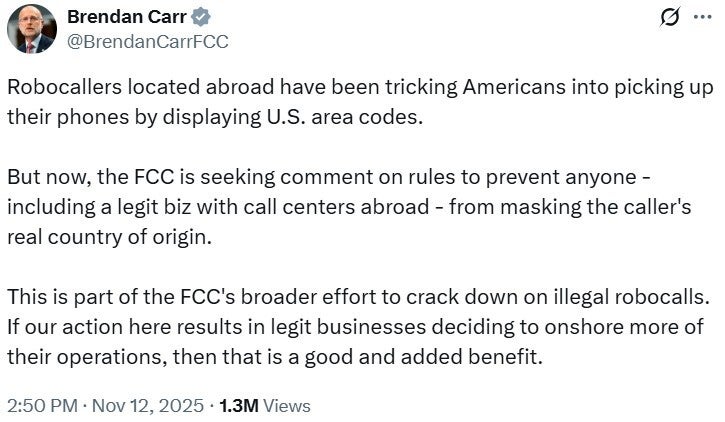
Tweet from FCC Chairman Brendan Carr. | Image credit-X
The FCC has a 45-day comment period with a vote expected this spring
Consumer protection organizations love the idea, and the FCC has a 45-day comment period during which it wants to hear from those with a stake in getting rid of robocalls. That would include telecommunications providers, businesses that have overseas operations, organizations working on behalf of consumers, and you. Next spring is the earliest when a vote could be taken on the final rule. If passed, the FCC could allow implementation to be phased in over 18 months so that wireless providers can upgrade their systems to be in line with the rule change.
The FCC continues to work hard on staying ahead of the scammers and spammers who have taken advantage of overseas call centers to rip off Americans. Judging from the replies to Carr’s tweet, there are many Americans who are fed up having to deal with such calls. Both iOS and Android have ways to stop scam and spam calls before they reach you. On iOS, you can enable Silence Unknown Callers by going to Settings > Apps > Phone. Scroll down to Screen Unknown Callers. You’ll have three options to choose from:
Never-Calls from unsaved numbers will ring and missed calls will appear on the Recents list.
Ask Reason for Calling-Calls from unsaved numbers will be asked for more information before iPhone rings.
Silence-Calls from unsaved numbers will be silenced, sent to voicemail, and displayed on the Recents list.
While both iOS and Android have ways to intercept spam and scam calls, the platforms use different methods to do so
If you have a Pixel, you can use Scam Detection. From the same menu found in the Settings option of the Google Phone app, tap on Scam Detection and make sure it is toggled on. This feature looks for patterns in phone calls that indicate that the call is a scam and alerts you to it. Pixel users can also, from the same Google Phone app settings menu, tap on Call Screen. Once again, there are three options to consider:
Maximum protection-Screen unknown numbers and decline spam.
Medium Protection-Screen suspicious calls & decline spam.
Basic protection-Decline only known spam.
Call Screen is like having someone screening your calls to find out why a specific caller dialed your number.
Between the FCC and the features found on smartphones, we could see American consumers start feeling like more s being done to end scam and spam calls.