Apple is now adding options to customize the experience, though, as some people found the translucent look made it difficult to see software elements. We asked you how you thought Liquid Glass should be, and here’s what you think.
The Liquid Glass translucent look leads, but not by much
At the time of writing, our audience’s opinion is pretty evenly divided on whether Liquid Glass should keep its translucent and glossy look or be more tinted. 28.72% of you voted that you prefer to keep the Liquid Glass look glossy and transparent, just as it is, without the new setting to change it to tinted. Following closely behind, with 25.91% of you voting, is the new tinted option that Apple is working on adding to the settings. The tinted option would be easier on the eyes, but it does take away the translucent look.
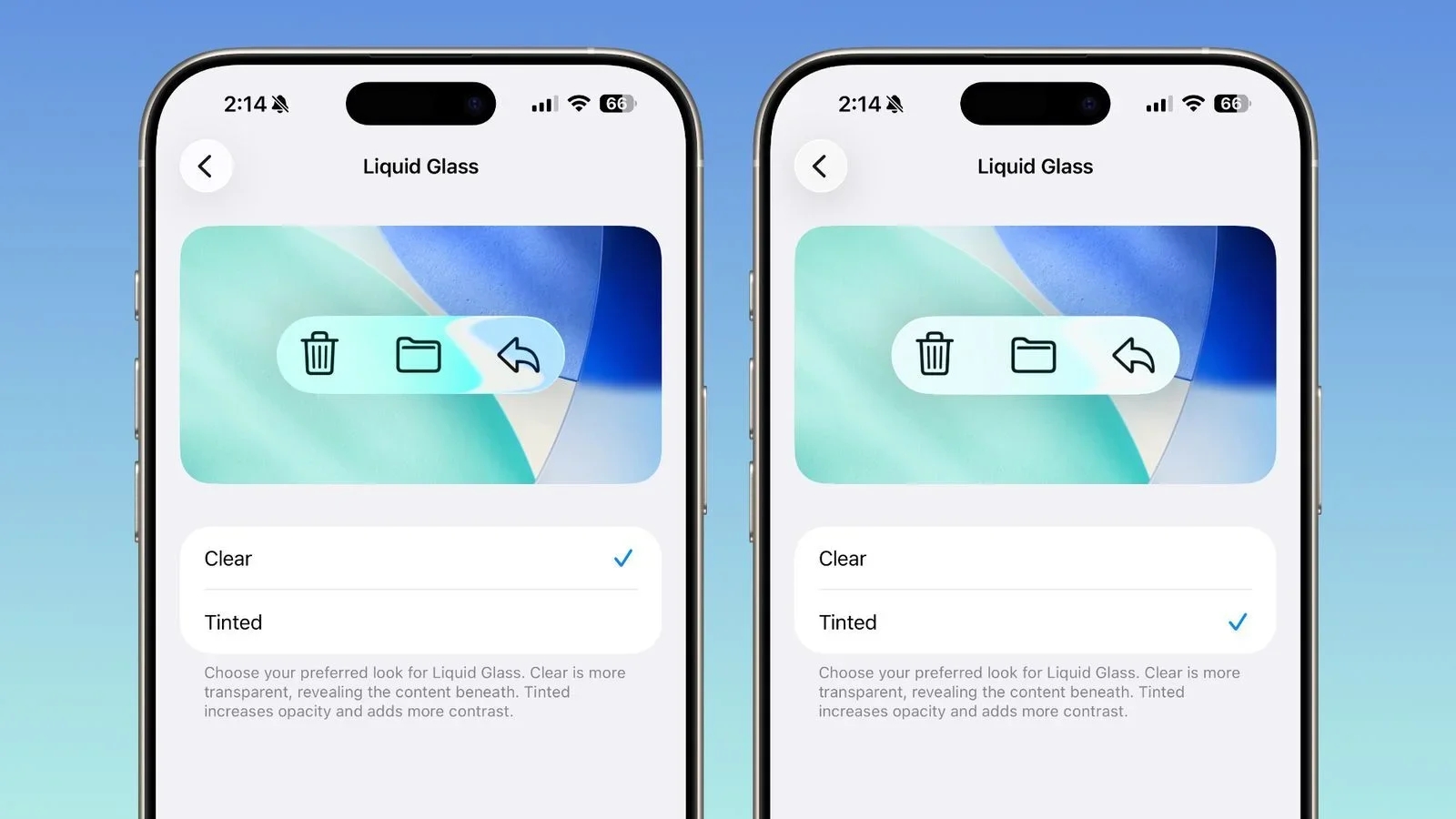
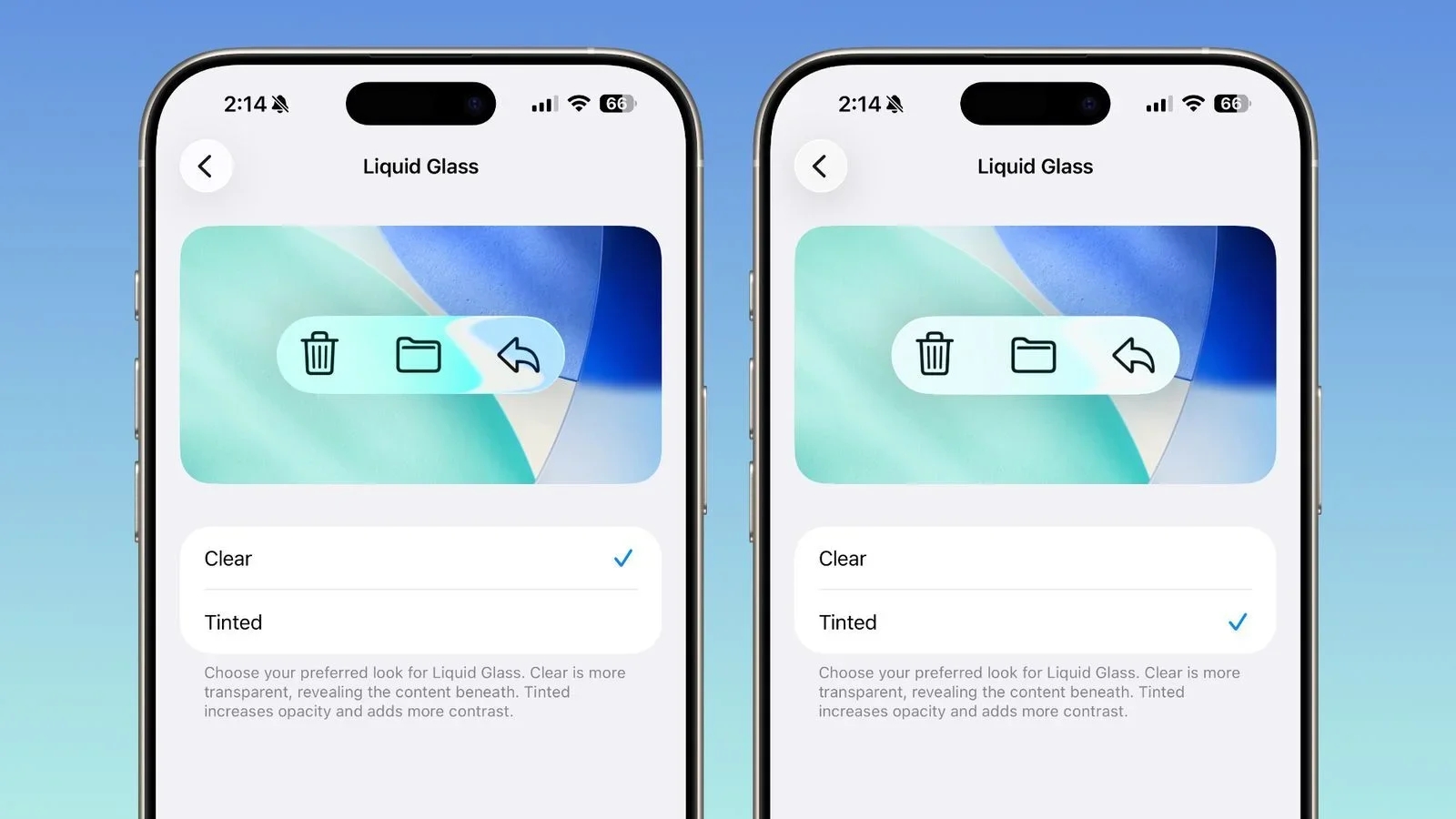
The new settings Apple is working on. | Image Credit – MacRumors
Meanwhile, at the time of writing, 23.5% of you didn’t really choose one or the other, but chose the option to just have a smooth experience. Basically, some 23% of you don’t really care how your iPhone’s operating system looks, as long as it works smoothly and is bug-free.
Liquid Glass is a huge change to how iOS looks and feels
Apple introduced the Liquid Glass update with iOS 26, which launched alongside the new iPhone 17 phones in September. The operating system is inspired by glass, and all across the user interface, we have gorgeous, clear elements that interact with the background. The animations are also changed to reflect the new design philosophy.
However, for some people, the new look created an issue with accessibility. Some found some software elements now hard to see, which could actually make you strain to see more. Not good.
So, Apple is now working on a feature that would allow users to customize Liquid Glass and choose between letting it be clear and translucent as it is now, or choosing the tinted option. The tinted option gives a thicker background to buttons and options, making it easier for them to be spotted across the interface. Ideal if you find the translucency a bit too translucent.
Meanwhile, other companies are also getting inspired by the translucent effect. One recent example is Vivo’s OriginOS 6 update, which also brings gorgeous translucency effects to supported phones.
I love iOS 26’s look, personally
I’m one of the people who got really excited when Apple first showed iOS 26‘s Liquid Glass look during WWDC 2025. I couldn’t wait to install it on my iPhone, and did so pretty much the second it became available.Now, as some time has passed, I find some things that annoy me, like some small buttons being a bit hard to see, but nevertheless, I still think I’m keeping the translucent look at least for a bit more. I may try the tinted look too, though.
One’s for certain: I’m quite pleased that Apple has experimented and brought something new, something different. The market has been somewhat boring recently, and I welcome with open arms anything that’s even slightly more interesting. Including a new design that moves differently and plays with transparent effects.


