A common misconception about location spoofing on smartphones is that the best way to do it is by using a VPN. Reroute your connection through a server in Tokyo, and you’ll suddenly have access to exclusive anime available only in Japan.
I’ve been playing with it these past few days, and it actually did a pretty good job at spoofing my location. In a matter of seconds, I appeared in different places across the US and Mexico. Even the phone’s time changed according to the corresponding time zone.
Spoofing your location the smart way
LocaChange works by simulating your device’s GPS location at the system level. This allows you to seamlessly change where your phone appears to be with just a few taps, making apps and games believe you’re in a different place.
Designed with gamers in mind
LocaChange operates at the system level, allowing it to override your device’s real GPS coordinates with coordinates of your choosing. This alters the location data that your operating system feeds to apps, making them think you’re in the location you’ve set within LocaChange.
For instance, I’ve never been to Vancouver but have always wanted to go there. A lot of movies and TV series are filmed there, including my all-time favorites, Stargate SG-1 and its spinoff, Stargate Atlantis. So it was among the first places I decided to “teleport” to. The moment I jumped to Vancouver, my phone’s clock adjusted to Pacific Time, Google Maps and Waze displayed Vancouver’s streets, and even Google Chrome suggested local restaurants when I asked it to show the restaurants around me.
Works on any device
LocaChange has dedicated versions for Android, iOS, Windows, and Mac, allowing you to use it regardless of which platform you’re rocking. My phone runs on Android, so I mainly used the Android version, though I also tried the ones for iPhone and PC.
I quite like that the app holds your hand through every step of the setup process, as it isn’t as simple as just downloading the app, installing it, and then “teleporting” to another location.
Spoofing your location on Android with LocaChange requires enabling Developer Options on your phone and granting the app permission to function as a Mock Location app. That’s a hidden Android feature designed for testing purposes, which LocaChange puts to far more practical use.
On iOS, however, the approach is a tad bit different. Apple, being Apple, doesn’t allow just anyone to tinker with the system, but LocaChange has found a smart workaround. You’ll only need to use your computer the first time to install the LocaChange iOS app onto your iPhone. Once that’s done, you can directly modify your GPS location anytime using the iOS app itself — quickly, easily, and without needing to connect to a computer again.


Something to keep in mind, though, is that applications might cache the spoofed coordinates and continue displaying them even after resetting with LocaChange. If an app still shows the old coordinates, reopening or refreshing the map should fix the issue. However, if the problem persists, restarting the phone will surely resolve it.
I ran into such a complication with Waze a few times when driving home from the office. Even though I hit the reset button and LocaChange showed that my coordinates were reset, Waze continued to display that I’m located at the center of Mexico City. But a phone restart did the trick, fixed the issue, and I went home without any speeding tickets.
A hidden ace up an AR gamer’s sleeve
The thing I don’t like about AR games is that you constantly have to be out and about to hunt, loot, or collect items. Since your avatar moves when you move, you just can’t lie in bed and play like you would with games such as Candy Crush or Genshin Impact. And traversing the city 24/7 to hunt for Pokémon isn’t an acceptable excuse for any teacher or employer—even for the PhoneArena team.
But with LocaChange, I was able to hunt Pokémon right from my office chair. The app has a “teleport” feature that enables you to jump from point A to point B in a matter of milliseconds. All you need to do is type where you want to go and then press “Move” when you see the dialog box showing where the system thinks you’re currently located and where you want to jump to. This is really sweet, especially since you may be in an area where not much is going on at the moment and can just jump to a place where it could be full of loot and monsters.


Of course, constantly jumping from place to place isn’t a good option either, since we still can’t teleport, and you’ll look suspicious doing that as well. That’s why the app also lets you set up a two-point or multi-point route and simulate realistic walking. It basically moves your location and character at the same pace you’d normally walk, bike, or drive, but without you moving in the real world. You can also adjust the speed, and it shows the distance your character will traverse as well as how much time it will take at the set speed.


Of course, if you want to feel more engaged without leaving the comfort of your home, you can also use the built-in on-screen joystick to move around the map freely.
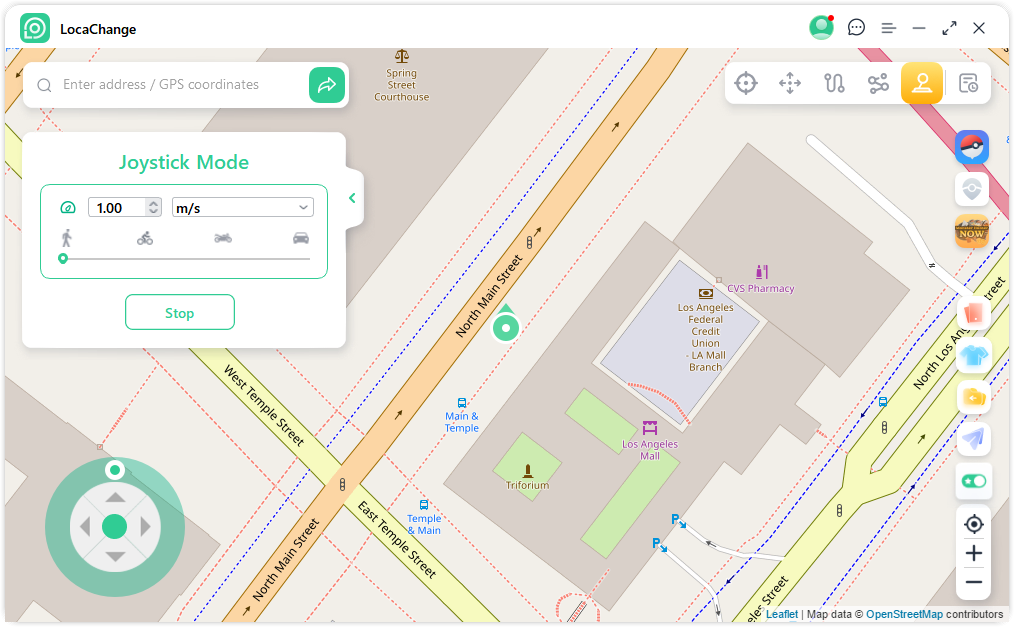
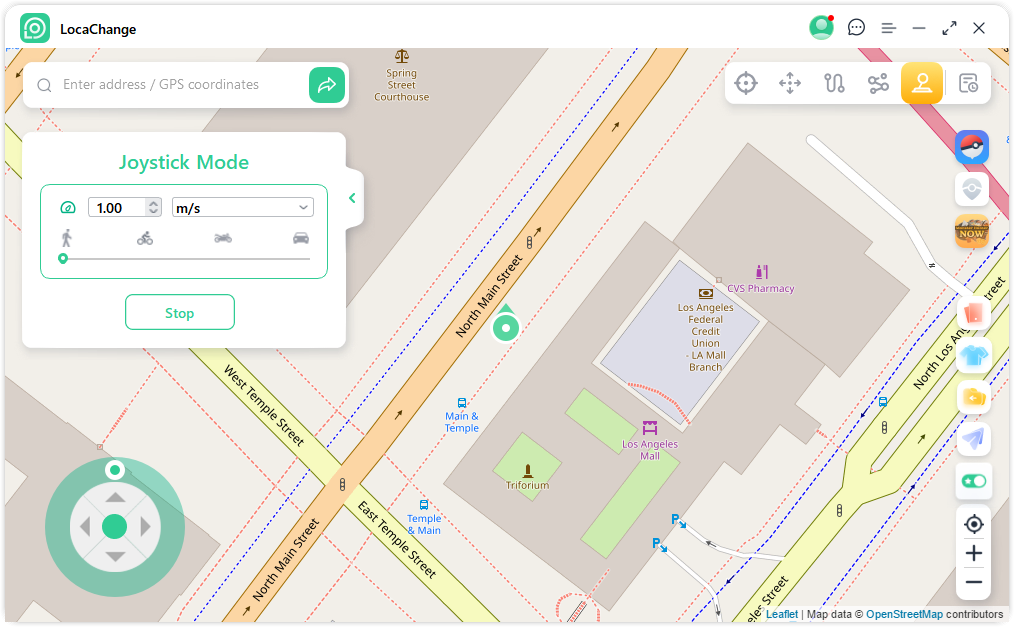
I was surprised to see that the application helps in another way. With just a tap of a button, it scours your surrounding area, searching for valuable loot, Pokémon, and raids. So, no more aimless wandering, as you’ll instantly know if there’s a Gengar lurking nearby, a five-star raid near you, or a PokéStop dropping a handful of Poké Balls and a Pinap Berry. These LocaChange features work on Monster Hunter Now, too, so you’ll have the upper hand in this game as well.
To top it off, the app even creates a route, allowing your character to pick up every loot item automatically while simulating a realistic walk. I’ll admit, I used this feature more than once during my testing, since I was at work and couldn’t exactly spend countless hours roaming the city in search of loot.
Something to keep in mind, though, is that you will need to download separate game installation files for full gaming mode functionality.
More than a location spoofing app
LocaChange may be an app that can spoof your location, but it’s clearly more than that. With its radar functionality, it gives you an edge over other players, whether you’re a Pokémon hunter or a monster slayer. Meanwhile, its routing features and real-walk simulation ensure you won’t get shadow-banned while hunting from home. And since it’s compatible with any device, you can use it regardless of whether you’re in Apple’s ecosystem or prefer Android over iOS. Learn more and check out LocaChange at the link below:


