How to enable Call Recording for Pixel and non-Pixel phones
If you enable the first toggle, which says “Turn on Call Recording,” you will be asked with every incoming or outgoing call whether you want it to be recorded. You can also have recorded calls automatically deleted after 7 days, after 14 days, after 30 days, or never. If you want, stored recordings can be erased instantly.
If you’d like to have incoming and outgoing calls recorded without being asked, enabling a couple of toggles will have calls to and from those not on your contacts list automatically recorded. Or go through your contacts list and select those contacts whose incoming calls and outgoing calls you want automatically recorded.
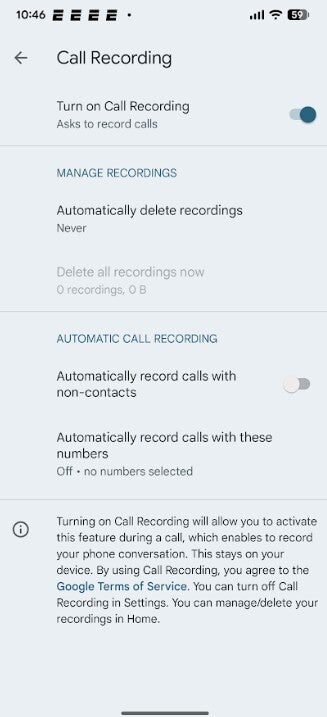
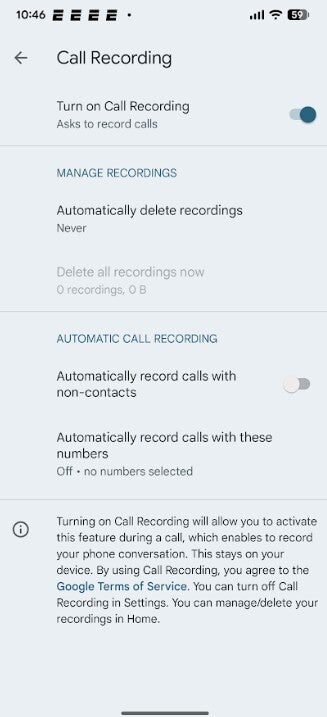
Setting up the Call Recording feature. | Image credit-PhoneArena
If you have a manual recording set up, once the person you call picks up the phone, or once you pick up an incoming call, press the Call Assist button next to the Audio Emoji Button. Tap on Call Recording or Take Notes (if you have the newer Call Notes feature). When the recording is about to start, there is a countdown and a message that informs everyone on the call that you’re recording it. On automatic calls, the recording starts without requiring any manual action on your part.
Pixel phones with this feature must run Android 14 or later
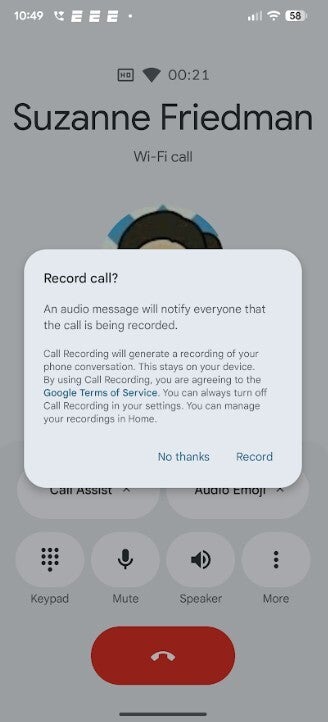
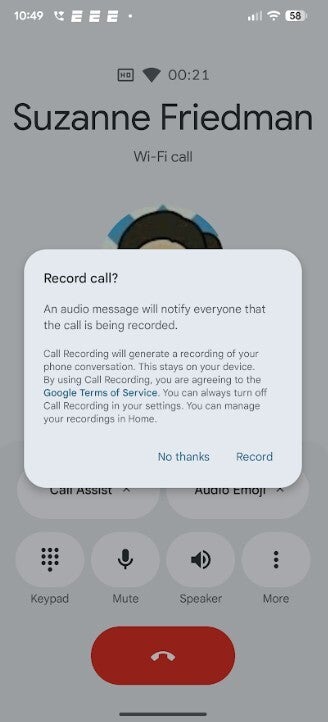
Screenshot received when you are manually recording a conversation using Call Recording. | Image credit-PhoneArena
Here is a quick rundown on starting a Call Recording on non-Pixel and from Pixel models:
- Open the Phone app .
- Make or receive a call.
- To record your call, on the ongoing call screen, tap Record.
- To stop recording, tap Stop recording.
- Open the Phone app .
- Make or receive a call.
- To record your call, tap Call Assist and then Call Recording.
- To stop recording, tap Call Assist and then Stop.
The countries where AI Call Notes and Call Recording are okay to use
- United States (U.S.)
- Canada
- United Kingdom (U.K.)
- Ireland
- Australia
- Japan
- India (Rolling out to India as a beta preview)
Pixel 6 and later models using the basic call recording (manual and automatic) are limited to:
- India (where it was one of the first countries to get it)
- Canada
- Other regions that allow one-party consent recording.
Will Google be able to backport AI Call Notes to Pixel 6-8 series models? At this point, it seems that the Tensor application processor (AP) used on those phones cannot handle it. But with Google, you never know what features it can backport to older Pixel models.

